By: Caitlyn Shanahan | Sr. Visual Designer, BORN Group
Since ChatGPT was introduced in 2022, generative artificial intelligence (AI) has dominated the tech landscape and mainstream media with a mixture of hype (“AI will make everything better!”) and doom (“AI will take over the world and destroy society!”). As a designer, I’m particularly interested in the impact of AI on my livelihood. I’ve read a slew of articles, some claiming that AI will be the end of the designer and others assuring us that AI is just a passing trend. One article I found particularly compelling is Jasmine Oh’s “Yes, AI Will Replace Designers” piece that asserts “while AI will replace designers, it will replace the designers of today, not the designers of tomorrow.”
I want to be one of “the designers of tomorrow,” and I’m convinced that AI-powered design tools will help me get there. After looking into the possibilities of AI for product designers – and all kinds of creative work in all kinds of sectors – I’ve come to the conclusion that it’s time to embrace the burgeoning power of this technological revolution.
In other words: Don’t be afraid of AI – put it to work! Take advantage of AI’s ability to synthesize data and ideas and allow you to focus on the value you add as a creative, strategic thinker.
I’m sure we’ll see plenty more use cases for generative AI in the near future, but here are four ways I’m using AI now to streamline the product/visual design process:
- Workshop Facilitation & Synthesis
- User Research & Persona Generation
- Image Editing & Generation
- Automated Content Creation
Accelerate the Workshop Process
How do we start the design process? With workshops that bring stakeholders together to define the problem, create a shared vision, and generate ideas for solutions. Whiteboarding tools such as Miro are often used to help facilitate workshops and brainstorming sessions. Miro recently launched the new AI-powered Miro Assist tool that makes workshop preparation, facilitation, and synthesis a whole lot easier. During a workshop, you can use Miro Assist to easily generate mind maps to help kick-start the brainstorming process. After the workshop, you can highlight groups of sticky notes, and Miro Assist will automatically summarize all the ideas and present them as text, images, and even presentations. These AI-powered tools can even help you prepare for follow-up workshops by analyzing previous workshop notes, activities, and outcomes to automatically populate new workshop templates with suggested agendas, user flows, storyboards, and even information architecture.
Digest User Research & Build Personas Much Faster
Understanding users is, of course, a key component of any product or experience design challenge. AI-powered tools like Dovetail are making it easier, and much, much faster, to transform unstructured and qualitative data – such as open-ended survey responses, user reviews, and support tickets – into actionable insights and comprehensive user personas.
Dovetail uses natural language processing to automatically analyze unstructured data for sentiment analysis (are users satisfied? Or frustrated?). The tool applies topic modeling and clustering to detect common themes and trends in qualitative user feedback, enabling designers to generate insights and identify key pain points and opportunities. It can automatically segment users based on AI-driven insights into behaviors, attitudes, or demographics. Dovetail features an intelligent recommendation engine that aggregates user data and feedback to generate prioritized suggestions on product improvements and features. The solution also automatically generates interactive dashboards and charts to visualize synthesized user insights and metrics, making it easy for designers to spot trends and patterns.
Leveraging tools like Dovetail can significantly cut down the time it takes for designers to parse through data and derive accurate user personas, pain points, and goals. This robust AI-powered data analysis helps designers gain a deeper understanding of their user base, which leads to more informed product decisions, and ultimately better user experiences.
Automate Image Editing & Generation
Most designers are using, or at least exploring, AI-powered tools for photo editing. Adobe’s Firefly, for example, can significantly accelerate image generation, manipulation and refinement, which is a huge boost to designer productivity. My team uses Adobe’s Generative AI feature regularly to edit out unsightly elements, resize images to conform to existing templates, and create variations of images for review and approval. Edits that used to take our team an entire afternoon (and, sometimes, even days) can now be completed in less than an hour.
Adobe’s entire suite of AI tools (Firefly, Generative AI, and Sensei) can do far more than just photo editing. For example, using only simple text prompts, you can easily generate new color palettes, font treatments, icons, and illustrations. Leveraging these AI tools can help kick-start the creative process and provide designers with a jumping-off point instead of having to start from scratch each time. I am excited to continue my exploration of these tools and am confident that in the near future I will be able to leverage them to generate entire wireframes and page layouts.
Jumpstart the Writing Process
Designers often have to take on the role of copywriters, particularly in the early stages of a project. While ChatGPT is probably the most well-known natural language generation tool, I’ve been using Claude to help me create solid draft copy for wireframes and prototypes in my current project. By expediting the initial copywriting process, Claude lets me focus my efforts on more pressing design challenges.
Two examples demonstrate how useful Claude can be. I’ll ask the tool: “Give me 10 different ways to say ‘X’ in 100 characters or fewer.” Or I’ll paste a sentence in Claude and ask the chatbot to “give me 10 different ways to say ‘X’ without using the word ‘Y.’” While the Claude-generated copy will undoubtedly be edited, refined, and polished by a copywriter before the project goes to market, it saves me a lot of time and effort in the early stages of a project.
I’m also eager to explore a couple of more powerful options, including copy.ai and Jasper. Both leverage natural language generation to create new copy that conforms to style and brand guidelines and is SEO-friendly. These tools can also suggest new content for writers to revise and approve, automatically generate translations for global markets, and can build product-specific follow-up email sequences for marketing efforts.
So…will AI mean the end of the designer? I don’t think so, but I do believe that what we’ve seen to date in terms of AI and digital design is just the tip of the proverbial iceberg. I plan to embrace these emerging AI-powered design tools today,
because I want to be one of the designers of tomorrow. I relish the fact that I am already spending less time on some of the less creative aspects of my work (I’m thinking of you, workshop prep!). Because of AI, I have more time and creative energy to focus on what our clients need as we work to create truly human-centered brand experiences.
For more information about design at BORN Group, please get in touch with us.