We return here to flesh out a Part II for our article, The Benefits of Centralizing Your Business with an ERP System. So far, we’ve explored how centralizing ERP functionality has become critical in today’s commerce space. Rather than launching multiple applications and burning through valuable company resources on human error and mistakes, a single elegant ERP solution saves both time and money.
We’ve now seen this at play in business analytics, Key Performance Indicator (KPI) tracking, project management, resource management and other metrics, and gaining operations visibility across the organization. An effective ERP solution puts all of these items in one central location.
ERP Solution Features
There are other important features that a centralized ERP solution should offer. In addition to business metrics, KPIs, and project and resource management, executives will want to have a clear grasp of profitability and a firm’s bottom line through revenue recognition tools along with utilities for billing and time and expense management. Other tools include features such as work-in-progress (WiP) management and estimate management.
One of the key benefits of centralizing these operations with a single solution is that executives and project managers no longer need to waste time toggling between multiple applications while risking data integrity. Another benefit concerns the streamlining of operations. Without an integrated ERP system, obtaining useful business data such as profitability can be a lengthy and convoluted process—drawing from expenses, billing, revenue, and other sources—that ultimately puts a strain on your company’s bottom line.
Effects on Today’s Companies
Such strains can be more than trivial in today’s commerce landscape where even the slightest inefficiency is magnified as your organization scales. What may seem like a small compromise, even at the executive level, once multiplied across your business this can become a significant detriment to your profitability and, in the end, your company’s success. Centralizing your firm’s ERP solution anticipates growth and changes in operations, especially as they concern the rapid pace of today’s commerce landscape.
One of the key terms introduced in our first article on the benefits of centralizing your business via ERP was the Agility Era, a phrase that describes the advertising industry’s recent turn toward flexibility and streamlined production over stable client of record relationships. 1
Here, as in our previous discussion, this term acquires significance because of the fact that an integrated ERP solution will help to navigate this commerce landscape in crucial ways. As opposed to stringing together multiple applications to handle key tasks, an integrated approach saves valuable time and resources that are crucial in adapting to the Agility Era.
Recognizing revenue—and driving profitability through the smart management of resources—is a key part of the success of companies in today’s fast-paced and flexible environment. Here we’ll look first at how an integrated ERP solution can help drive profitability by staying on top of expenses, billing, and revenue. Clean and clear access to this data is a must for executives and reap the rewards of doing it all one place.
Tracking Your Bottom Line: Revenue Recognition, Expense Management, and Billing
One of the most important challenges facing executives and managers today is the ability to track your bottom line. Revenue recognition is one art of this important puzzle, while expense management and billing play important roles as well.
Prior to comprehensive integrated ERP solutions like Oracle’s NetSuite, firms typically monitored revenue through manual spreadsheet entries characterized as “manual, error-prone, and a time-consuming process.” An integrated ERP solution automates this process, leaving little room for human error.
Revenue Recognition
Using manual practices, alternatively, leaves companies vulnerable to calculation lapses and misinterpretation of important revenue data points. Furthermore, with the introduction of ASC 606, which addresses the recording of revenue garnered from customer contracts while governing how businesses report specific details of those customer contracts, standards compatibility is a chief concern.
As the importance of such standards increases, companies will need to remain more vigilant than ever to ensure the accuracy and diligence of their revenue recognition processes. So, how can an integrated ERP solution overcome shortcomings and pitfalls introduced by human error to provide full visibility into and recognition of revenue?
The key to rigorous revenue tracking lies in a combination of flexibility and robustness. Ultimately, a comprehensive revenue recognition engine like the one included in NetSuite provides a fully automated revenue recognition process while ensuring that firms meet important requirements such as ASC 606.
This engine spans from simplistic revenue recognition to more complex rules defining how and when revenue should be reported. Specific events such as milestone completion or billing can be used to trigger revenue recognition in an advanced integrated ERP solution. Rules such as these can be defined at the Statement of Work (SOW) level or the project level.
One important feature of more advanced and integrated ERP solutions, like NetSuite, lies in the ability to decouple such rules from billing. For instance, an executive may want to know revenue data based on the percentage of completion of all projects, taking into account numbers beyond those generated through billing and expenses.
Billing and Expense Management
Nevertheless, billing and expense management are also important dimensions of managing your company’s bottom line. One of the important features of an integrated ERP solution is the ability to combine these metrics into revenue recognition and project planning. As with revenue recognition, billing and expenses should be automated and included as core functionality in an effective ERP solution.
The same kinds of pain points found in manual revenue recognition processes rear their heads in haphazard billing systems that are not automated or include error-prone, human-executed steps toward receiving visibility into billing.
Another difficulty lies in systems that are too rigid and allow only one billing method for all clients. Instead, an integrated and robust ERP solution provides a single system with multiple billing methods, along with an ability to define and combine billing rules at the project level. Such an approach—which, as we’ll see, is similar for Work-in-Progress and estimate management—is crucial for project managers across the eCommerce industry.
ERP for Work-in-Progress (WiP) and Estimate Management
Two important components of an effective ERP system involve the management of WiP projects and the generation and delivery of project estimates. WiP management, which will be of interest to controllers, project managers, and A/R, concerns the ability to monitor and regulate current projects that are somewhere between project launch and completion. Estimate management, which is mostly a concern for project managers and accounting, allows a company to manage estimate versions, send working estimates to clients, and for accounting to track approvals and ongoing work.
WiP Management
WiP management can be segmented into three main areas of engagement: visibility, enforcement and control, and automation. As for visibility, with an effective ERP solution, project managers should be able to receive an informative overview with data on each WiP. This includes, for instance, a “WiP aging report,” which shows how long each work-in-progress has been in such a state along with anticipated releases. Auto-releasing and a portfolio-based display of WiPs are two other important forms of visibility included in an integrated ERP solution.
Another level of WiP management concerns enforcement and control, in which compliance and hierarchy come into play. How is the workflow and approval process handled for a project? Real-time integrated reports are important for knowing the exact status of WiP projects.
As many project managers know, it would be disastrous to isolate this data in proprietary spreadsheets, especially if such platforms remain on local or unshared repositories. An integrated ERP solution ensures that WiP enforcement and control are shared laterally across your firm. Finally, automation ties back into release management, revenue recognition, and other tasks.
Estimate Management
Prior to releasing a WiP—in fact, before a project is even underway—an effective ERP solution will allow project managers to control all of the different versions of an estimate to be presented to a client. The key areas of interest for estimate management include pitch visibility, version control, and forecasting and reporting.
As for pitch visibility and version control, an integrated ERP solution provides insight into pre-sales costs, while different versions of an estimate are shared and updated in real-time across your company. Finally, forecasting can allow collaboration between creative directors, account directors, and project managers to ensure an accurate understanding of revenue and profitability.
Conclusion: Putting the Puzzle Together
As many executives and project managers can attest, the individual tasks required to run a commerce solution can feel like a complicated set of puzzle pieces. When considering elements like revenue recognition, profitability tracking, expenses, and billing, these elements can seem like an unwieldy set of incongruous elements that don’t seem to fit any pattern or ruleset.
Furthermore, executives often sense that even when one department gets a piece in the right place, it takes a while for the rest of the firm to follow suite. This “a while” is no small concern. In fact, with poor management, such disconnects can cause crucial losses and drops in profitability.
Integrated ERP: The Right Fit
This is where an effective and integrated ERP solution becomes one of the most important decisions that a firm will make. There are of course many dimensions that figure into such a decision. But as we’ve seen throughout this two-part article series, one of the principal concerns should be the centralization of functionality into a single ERP solution.
Whether concerned with billing, expense management, WiP management, estimate management, business analytics, KPI tracking, resource management, or profitability and bottom lines, the key to an effective ERP solution is that this information is shared and updated in real-time. Only with a truly integrated solution can your company put all of the puzzle pieces together and excel in the fast-paced and competitive commerce landscape of today.
For more information surrounding BORN Group’s ERP practice, please visit here.
Footnotes
1. https://www.forbes.com/forbes/welcome/?toURL=https://www.forbes.com/sites/onmarketing/2014/08/27/how-a-creative-cfo-will-save-advertising/&refURL=&referrer=#2607740412ea
3. http://ww2.cfo.com/revenue-recognition-accounting-tax/2018/03/asc-606-whats-impact-far/
5. https://view.pointdrive.linkedin.com/presentations/5e7289ae-cbb3-4f8c-9581-1c7af9e58433/preview/b68b1261-573b-41bb-b4e6-1934726d7b85?auth=48e9df2d-f52b-4b02-af8c-93c80239e39f